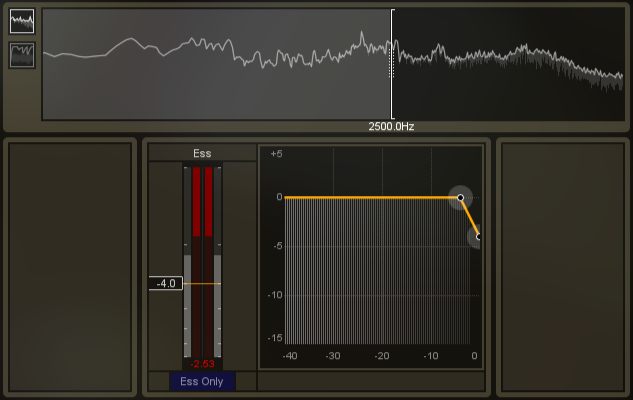
Nectar’s De-Esser is a powerful tool for controlling sibilance on vocal takes as well as other high frequency problems. Traditionally, De-Essing dynamically reduces loud sibilant noises by means of a threshold and ratio. Nectar’s hardware-modeled De-Esser is level-independent allowing you to consistently and transparently reduce sibilance on inconsistent audio like vocals.
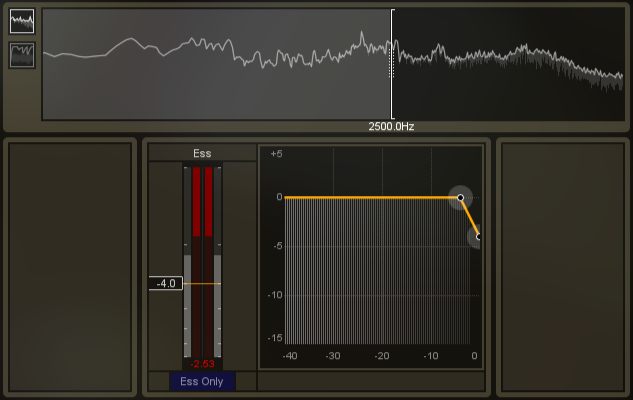
How Nectar’s De-Esser Works
Nectar's De-Esser performs its processing independent of the incoming audio level. Whether your vocals are loud or soft, the amount of De-Essing taking place will be the same. This is performed by analyzing the current level of the audio above the specified frequency parameter, and measuring how loud it is in proportion to the full-bandwidth signal of your vocal take. If a large difference is detected due to a sibilance, an amount of Ess gain reduction will be applied.

Ess
Sets the threshold and controls the amount of gain reduction that is applied to the incoming vocal take when a sibilance is detected. If the detected sibilance is over the threshold, the amount of gain reduction is relative to how high the signal goes above the threshold. This gain reduction is applied quickly and transparently to the entire incoming vocal take, instead of simply reducing the gain of a particular set of frequencies. This allows for much more natural sibilant reduction and prevents the effect of the singer having a lisp.
Ess Only
Allows you to audition the detected sibilance that is above the threshold. This can be useful if you find you need to adjust the Frequency control.
Frequency
 The frequency control is used to set how the De-Esser is going to detect incoming sibilant material. This control serves as a cutoff point in which everything above the specified frequency will be used to detect sibilance, in proportion to the level of the full-bandwidth audio take. In general, this control can be left at its default value of 2500 Hz and should not need to be adjusted much in order to achieve excellent results on a wide variety of material.
The frequency control is used to set how the De-Esser is going to detect incoming sibilant material. This control serves as a cutoff point in which everything above the specified frequency will be used to detect sibilance, in proportion to the level of the full-bandwidth audio take. In general, this control can be left at its default value of 2500 Hz and should not need to be adjusted much in order to achieve excellent results on a wide variety of material.
Gain Reduction Trace
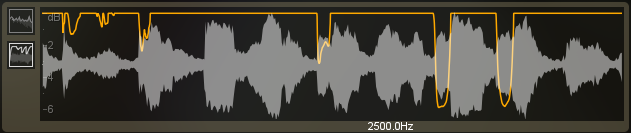 The Gain Reduction Trace is a scrolling meter that displays the incoming signal’s waveform with a superimposed tracing that illustrates the amount of gain reduction taking place in real-time.
The Gain Reduction Trace is a scrolling meter that displays the incoming signal’s waveform with a superimposed tracing that illustrates the amount of gain reduction taking place in real-time.
Mini-spectrum Display
Each module of Nectar features a display of the frequency spectrum at the top for reference while making changes to your audio within the module.
The Threshold Control
The Threshold Control is a meter that allows you to adjust the threshold of the De-Esser with a slider on the left side. Additionally, the Threshold Control allows you to monitor how the detected sibilance is being affected, by displaying gain reduction as it is taking place.
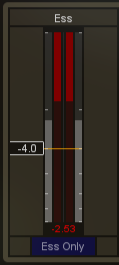
Two meters display the levels of the detected sibilance and the gain reduction. As gain reduction begins to take place, a gain reduction meter appears in red between the two level bars. The Threshold meter also displays the amount of gain reduction in real-time with a dB readout at the bottom.
Dynamic Curve Meter
The Y (vertical) axis of the graph represents the amount of gain reduction in dB being applied to your vocals. The X (horizontal) axis shows the difference in level between the high frequency audio content as defined by the Frequency control, and the overall level of the incoming audio.

Node
The meter features a node for the De-Esser’s threshold. The node is linked to the Threshold control and can be used to adjust the curve in a visual way, rather than setting it with the standard controls.
In Mixing Mode, Nectar’s De-Esser module will make use of lookahead in order to provide the most transparent results. However, this mode requires a small amount of latency (delay). In Tracking Mode, the De-Esser will use very little latency to assist in tracking, but will be less transparent.